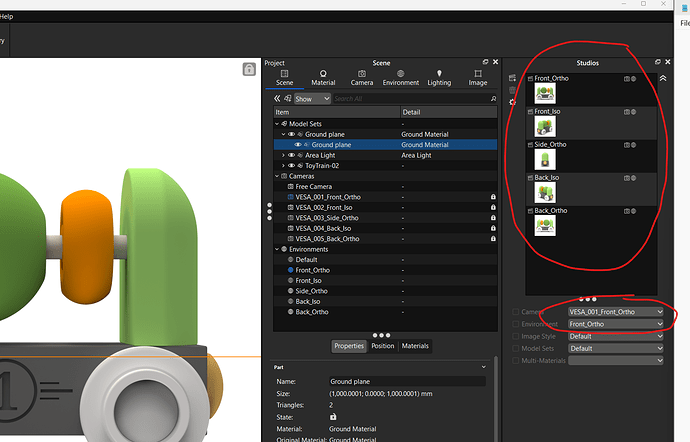I’ve been working with our company’s developer to create a script using python for KeyShot 2023. We were able to reliably create / update cameras using our own script.
We noticed that the documentation online as seen in the link below, does not match the current lux module within KeyShot 2023.
Here’s an Example: lux.setBrightness command
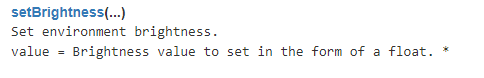
Source: https://media.keyshot.com/scripting/doc/2023.2/lux.html
But when we use this function within the KeyShot 2023 scripting console we get an error
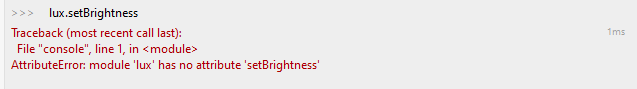
Source: KeyShot 2023 scripting console GUI
And when you run >>>help(lux) in the scripting console GUI, the function setBrightness is indeed present
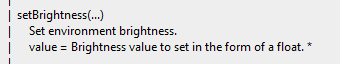
Source: KeyShot 2023 scripting console GUI running the >>>help(lux) function
=============
-
Is there or isn’t there a lux.setBrightness function in the module? Maybe is there a more up to date version of the the lux module documentation that we should be referencing?
-
Is there a Luxion support team we can connect with that can help with python scripting issues?
-
Basically we are trying to do the following using Python scripts:
Create New Cameras >> Create New Environments >> Create a New Studio >> Link the Appropriate Camera, Environment and Model Set combo in a Studio >> Render Images
Does anyone know how we can manipulate studio and link environments to cameras using the scripting console?